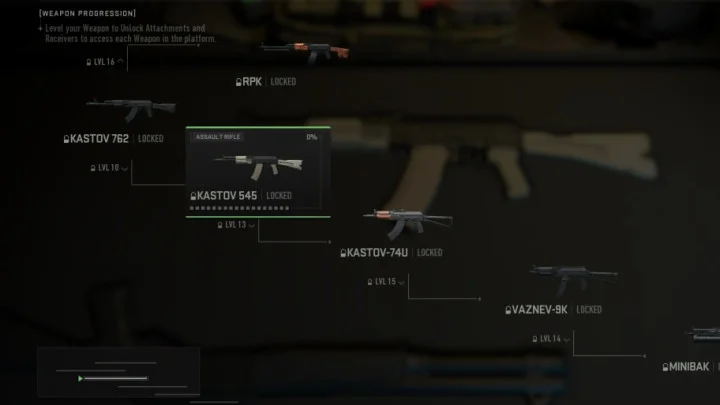Despite the positive changes spurred by the Call of Duty: Warzone 2.0 Season 2 update, many players are having a hard time playing the game due to input lag and low FPS.
Warzone 2 Season 2 dropped two weeks ago with a new Battle Pass and map for players to explore. Resurgence also made its return to the Battle Royale, as well as the 1v1 Gulag. Fans have been uncovering the new meta on both Ashika Island and Al Mazrah after recent nerfs to the Fennec 45 and the Vaznev-9K.
Unfortunately, laggy games and dropping frames are ruining the fun for some players. It is hard to enjoy a Battle Royale when your Operator is stuttering across the map.
Here's a breakdown of possible fixes to eliminate any issues hindering gameplay.
Why is Warzone 2 So Laggy: Possible Fixes
The best way to ensure a smooth gaming experience is to try the following solutions:
- Switch Spot Cache setting to High or Ultra
- Update your graphic drivers
- Only play in Fullscreen Exclusive mode
- Close out any unnecessary background programs or tabs
- Disable Weapon Motion Blur
- Restart your console or PC
- Reinstall Warzone 2
Hopefully after implementing these solutions, players will no longer experience laggy, unplayable games.
This article was originally published on dbltap as Why is Warzone 2 So Laggy: Possible Fixes .