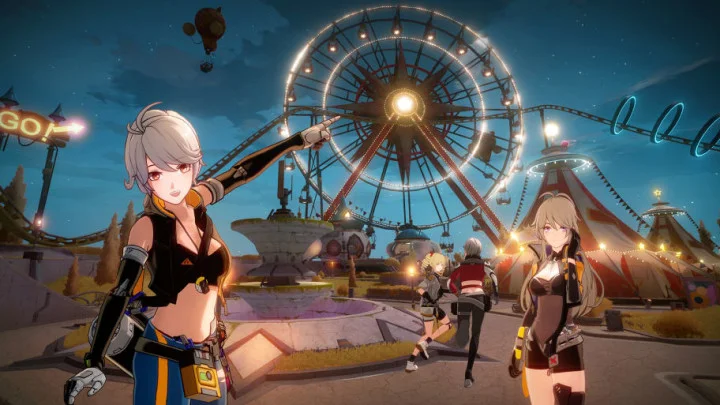Want to make your Drake stand out? Here's where to customize your dragon in World of Warcraft: Dragonflight.
With the recent release of World of Warcraft's latest expansion, Dragonflight, players new and old have plenty of content and features to get to grips with. This expansion sees the addition of new Race/Class combination — dracthyr Evoker. Also added to the expansion is the brand new Dragonriding skill, used only with the new, customizable Drakes.
Part of the draw for these new Drakes is the ability to change their appearance, allowing players to sync up their aesthetics in a brand new way.
How to Customize Your Drake in Dragonflight
Given that there are only four Drake Mounts in the pool, customizing them becomes a necessity if you wish to switch things up. Luckily, the Dragonriding Customization system allows players to change a variety of their Drake's physical attributes, including:
- Color
- Pattern
- Horns
- Scales
To unlock the ability to customize your Drake, you'll need to complete the the questline that introduces Dragonriding, specifically the quest A New Set of Horns. While a number of customization options will be available from the get-go, more can be unlocked by obtaining Drakewatcher Manuscripts.
These items, when used, teach specific transformation and customization options. Some are set to specific Drakes, however, such as the item: Cliffside Wylderdrake: Red Scales.
Once you unlock a Dragonriding customization, all your alts on your account can also apply that same Dragonriding customization.
Where to Customize Your Drake in Dragonflight
You can customize your Drake Mounts in specific platforms. There are called Rostrums of Transformation. Move close to one and click on it to open up the customization menu. You can customize all your Drake mounts in each Rostrums of Transformation.
This article was originally published on dbltap as Where to Customize Your Dragon in Dragonflight.