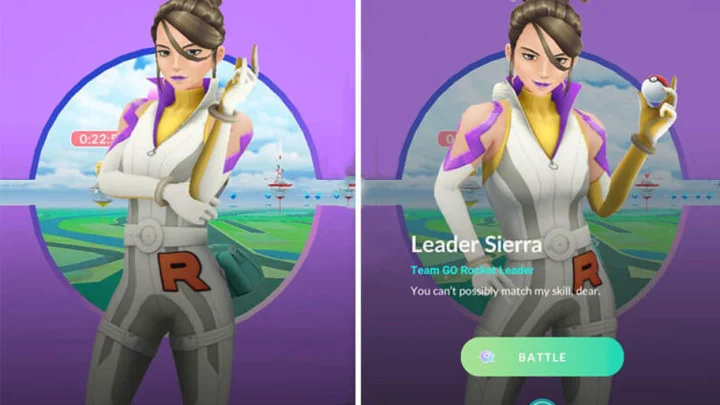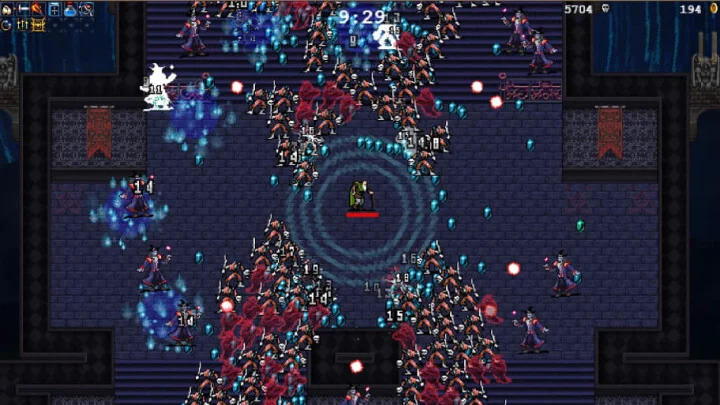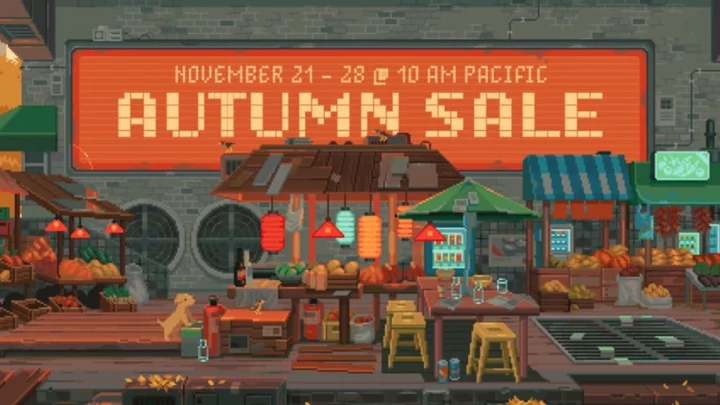In V Rising, each server exists as its own independent, vast open-world to allow players to move freely between regions while exploring for lore, spectate and engage in confrontations between different NPCs, and find resources and items to upgrade their castles.
While the base game will be the same, V Rising offers a variety of PvE and PvP servers for players to choose from.
Here's a breakdown of the server options in V Rising.
V Rising Online Play
Online servers come in official and player-run formats, are available in a few different regions, have no region locking, have no wipes (at the moment), and can host up to 255 players at a time.
While joining public servers, youâll likely end up running into players you didnât wholly intend to, which adds an interesting layer of gameplay. The world is full of creatures and points of interest, and these places might serve as a draw where itâs more likely to meet other vampires. Choose to cooperate with them and share the spoils of a kill on a rare or powerful monster, or maybe they havenât been back to their castle in a while, and their inventory is full of valuable resources for you to plunder. This might motivate you to take advantage of their distraction for an easy player kill instead.
In addition to a server browser, Online Play also has four playlists of servers for players to join:
- PvE (1-4 Players Recommended)
- PvP (3-4 Players Recommended)
- Full Loot PvP (4 Players Recommended)
- Duo PvP (1-2 Players Recommended)
These should be dynamic interactions of excitement and tension and could even lead to moments of bargaining or diplomacy.
V Rising Private Game
Ultimately, however, it's also long been a point of emphasis by Stunlock Studios to allow players to able to host private servers and have the ability to play solo and co-op in a less competitive environment or to go full war mode in PvP. With over 60 different in-game settings that can be adjusted, private servers are where players can "let their dark imaginations run wild."
Hosting a private game does mean you're setting up and hosting the game locally from your computer, essentially inviting others to make a character and play on your own personal game file. As such, the host should have reliable internet. Additionally, when the host leaves a local hosted game, it won't continue without them. Everyone else will get kicked.
The Private Game mode also allows players to play V Rising offline as of patch 0.5.41448:
- In Steam, select "Steam" in the top-left corner
- Select "Go Offline"
- Run V Rising
- Select "Play"
- Select "Private Game"
- Check the box next to "LAN Server"
- Start the game
V Rising Host Dedicated Server
Lastly, as its name implies, dedicated servers are for those most dedicated to the game and want full control over their own V Rising worlds.
Unlike private games, dedicated servers don't require their hosts to be playing in order to stay online. Additionally, dedicated servers can be hosted on any computer, allowing hosts to manage the server on one PC and play the game on another, all in all making for a better experience.
To host a dedicated server in V Rising, players can set it up on any PC with SteamCMD or Steam itself, or rent an official one from GPortal.
With GPortal, players can choose from the three server plans that best suits their needs or create their own configuration. In exchange for the ease of use and high performance, the downside is that you need to pay for it, of course.
V Rising is available now via early access for Windows PC on Steam. For more on the game, feel free to check out our other guides: