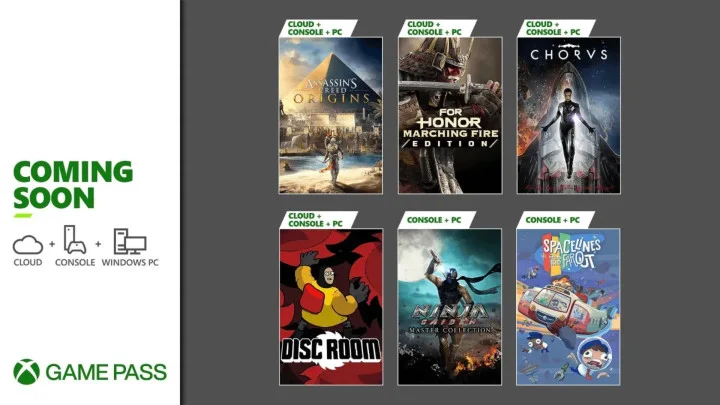Roller Champions server status issues appear to be plaguing players almost 24 hours after its launch.
It looks like players may have been a bit overzealous to join the ranks of Roller Champions â as the eager influx ended up crashing the entire online server. According to a tweet published by the verified Roller Champions Twitter account, the current outage has been caused by a rapid increase of players dropping in.
"We're giving everyone who couldn't play during this period a Lootball to show our appreciation for your support during the launch," the tweet read, "Thank you all so much!"
Roller Champions Server Status Explained
A game's server status dictates how well it performs and allows players to connect online. If the health is poor, the game may be at a higher risk for connectivity issues, crashing, or could be down altogether. This, of course, includes Roller Champions.
Fortunately, Ubisoft seems to be on top of the issue â having provided a full webpage for tracking the server health of every major platform Roller Champions has launched on. This dedicated site automatically updates every minute or so and has each server listed beneath a Global tab. Players can check their individual server health by expanding their platform's tab.
At the time of writing, May 26, there are four noted "Unplanned Issues" plaguing servers. In-game Matchmaking, the online Store, and Authentication are fully out. Connectivity is listed as "Degraded."
Players are encouraged to check back on the site or return to any official avenues for Roller Champions to stay up to date on any problems with server health.