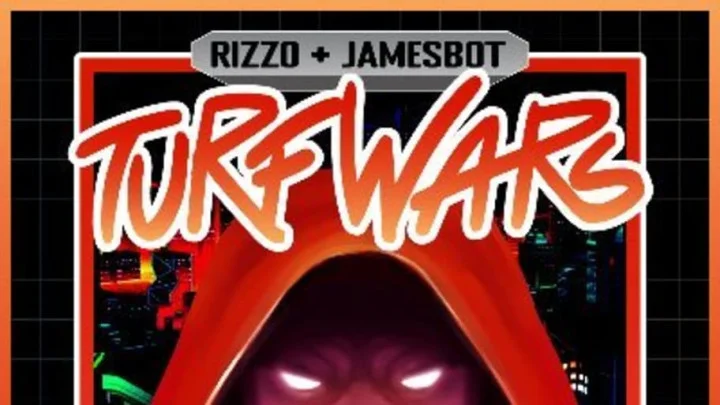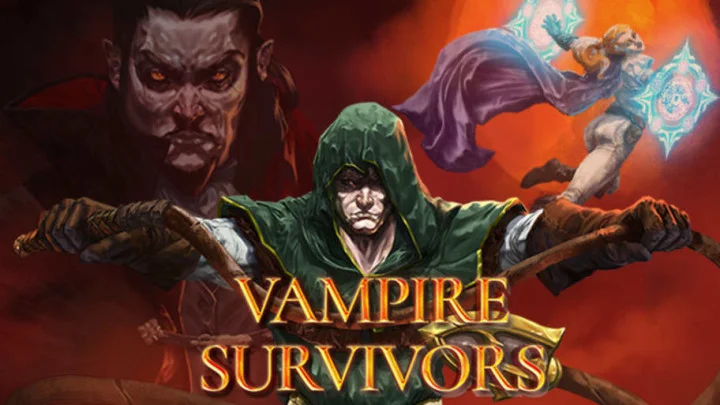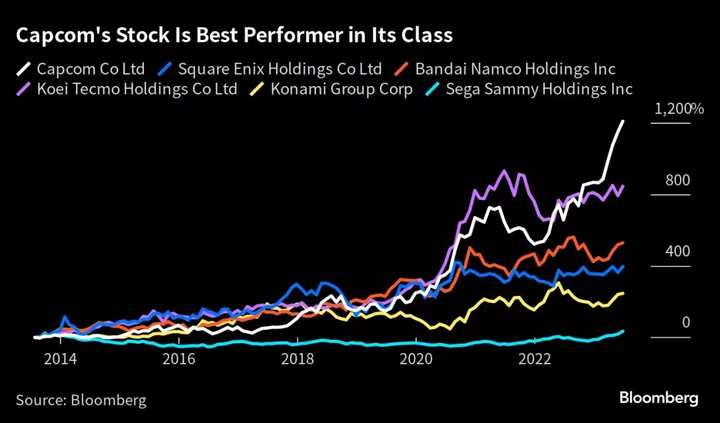A new glitch has been discovered in Roller Champions that isn't allowing players to start up games with their group.
When you go to quick match with players in your party, the mode will be grayed out, with a message below saying "please wait for all group members to return to the Main Menu." Despite having all your group members there already and ready to play, this message appears to pop up quite a bit.
While Ubisoft has yet to fix this mini glitch, a way to bypass it has been revealed, and it's quite simple.
How to Fix Roller Champions "Please Wait for All Group Members" Glitch
To bypass the "Please Wait for All Group Members" Glitch," all you have to do is make another group member the party leader. Click on their name, and then choose "promote them to party leader." If you want to be the leader, they can revert this leadership right back to you, and once they do that, the glitch should be fixed, allowing you to queue up for a match.
Roller Champions is available now on PlayStation 4, Xbox One, Nintendo Switch, PlayStation 5, Xbox Series X and Series S, and Microsoft Windows.