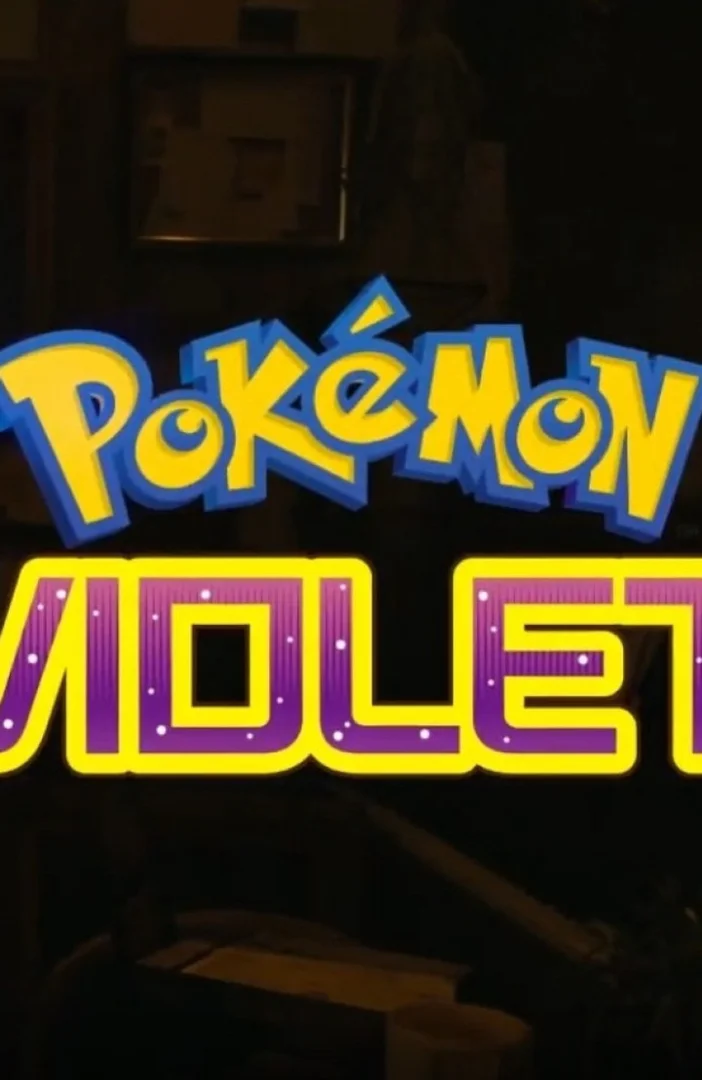Time is running out for you to claim this month's Amazon Prime Gaming Bundle in Pokémon GO.
Every two weeks, trainers with an Amazon Prime account can to collect special in-game rewards that gives them a leg-up when going into raids, catching Pokémon, or embarking on Timed Research Tasks. Each bundle is scheduled to expire on the release of the next.
This month’s bundle was released on Oct. 6 which means that it will only be on offer until Oct. 20. Almost identical to last month's rewards, the items for this month include the following:
- x20 Ultra Balls
- x5 Max Revives
- x1 Poffin
With not much time left to get your hands on Pokémon GO's eleventh bundle in 2022, here's how to claim your October Rewards.
Pokémon GO Prime Gaming Bundle 11: How to Claim
There are different ways to sync Amazon Prime with Pokémon GO depending on which device the trainer is using. For those using Android phones, the process is straightforward. Trainers are able to sign into the Amazon Prime account in-game and collect their rewards every two weeks. For iOS users, linking a Pokémon GO account with Amazon Prime is achieved via an external site.
For trainers using an iPhone, follow the steps below on how to claim your rewards:
- First you begin on Pokémon GO's Prime Gaming website
- Navigate to Bundle 11 and select "Claim now"
- Sign into your active Amazon Prime account or sign up for a free 30-day trial
- Link your Pokémon GO account by following the instructions on Niantic Labs Offer Redemption website
- Copy and paste the code given from the Pokémon GO Prime Gaming website and click 'Submit'
- Sign in to Pokémon GO and you will be able to collect your reward bundle by clicking 'OK' on a pop-up screen that appears
This article was originally published on dbltap as Pokémon GO Prime Gaming Bundle 11: How to Claim.