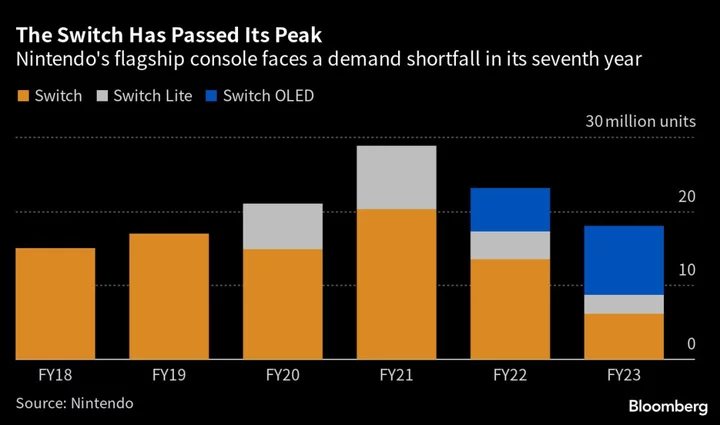For the players who are looking for support to illicit additional connections in their Pokémon GO games, Niantic Campfire may be a solution to this problem.
Niantic Campfire, in general, was an app first glimpsed by the public in May of last year. Several updates, going up until last October, focused on promoting adjustments made to the app in terms of fixing issues. The app is designed to help players of Niantic apps connect with more ease, and with Pokémon GO, help trainers find other trainers that can help in Raid battles, according to Niantic in a post made of October of last year.
Pokemon GO Campfire: How to Use, Download
Niantic Campfires is an application that can be easily downloaded, regardless of whichever phone one has. It is natural to assume that this would not be the case, considering that the phone a trainer has impacts the method in which they an access downloadabe codes, but luckily, this is not the case for Niantic Campfire.
The app is free to download on both the App Store (iPhones) and Google Play store (Androids). Once downloaded to their phone, players can speak freely with their friends from other Niantic apps, like Pokémon GO!
In addition, players can flag certain locations, like gyms, to show other players where potential raid battles are located. The app, as a whole, is meant to encourage the social aspect of the games connected.
Niantic Campfire is free to download and is available on all app-downloading platforms.
This article was originally published on dbltap as Pokemon GO Campfire: How to Use, Download.