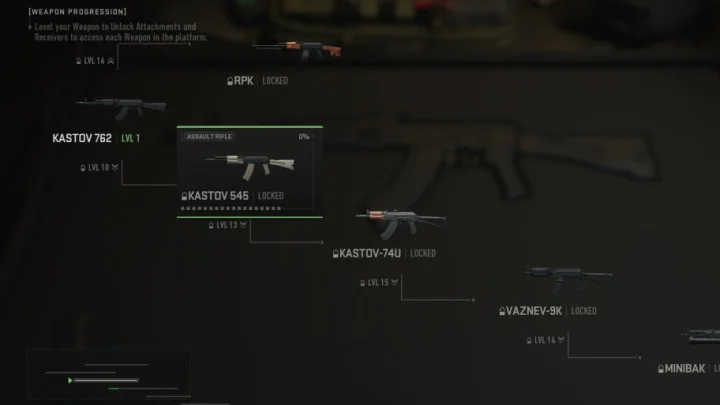Winning on the court starts with the NBA 2K24 best controller settings for Current and Next Gen players.
Controller settings look a little different in NBA 2K24 than NBA 2K23. Although many choices are still personal preference, 2K Sports added a few new settings that greatly impact your shooting and defensive game, including Shot Timing Visual Cue. Now, players must choose between Release, Jump, Set Point, and Push.
Check out which Shot Timing Visual Cue works best, along with every other controller setting in NBA 2K24.
NBA 2K24 Best Controller Settings: Current and Next Gen
Here's the NBA 2K24 best controller settings for Current and Next Gen.
- Vibration: Off
- Shot Timing: Shots and Layups
- Free Throw Timing: User Timing
- Shot Timing Visual Cue: Set Point
- Jump Shot Meter: Off
- Layup Meter: On
- Free Throw Meter: Off
- Shot Meter Input Type: All
- Shot Meter Style: Personal Preference
- Shot Meter Location: By The Head
- Shot Meter Size: Large
- Shot Meter Color: Green
- Perfect Release: On
- Perfect Release Style: Personal Preference
- Perfect Release Location: Above Player
- Perfect Release SFX: Personal Preference
- Player Indicator: On
- Player Indicator Style: Circle
- Player Indicator Size: Medium
- Player Indicator Color: Personal Preference
- Turbo/Fatigue Meter: On
- Turbo/Fatigue Meter Size: Medium
- Turbo/Fatigue Meter Location: On Floor
- Turbo/Fatigue Metter Affiliation Icon: On
- Pro Stick Function: Default
- Pro Stick Orientation: Absolute
- Off-Ball Offense Mode: Absolute
- Double Team Reaction: Manual
- Help Defense Button Function: Double Team
- Call For Pick And Roll Vs Fade: Manual
- Player Icons: On
- Skip Pass: Enabled
- Icon Lead Passing: On
- Pro Stick Pass Type: Normal
- Icon Passing: Default
- Receiver Control: Receiver Get Open
- Pro Stick Defense: Absolute
- Shading Indicator: On
- Who To Guard: Off
- Defensive Assist Strength: 15
- Boxout Assist Strength: 70
- Pass Target Profile: Custom
- Pass Target Direction: 1
- Pass Target Distance: 1
- Pass Target Openness: 98
Test out these settings and then make adjustments based on what feels best for you.
For more on NBA 2K24, feel free to check out:
- Which Attributes to Upgrade First in NBA 2K24
- How to Unlock Rebirth in NBA 2K24
- NBA 2K24 SGA Fashion Tips Guide: How to Complete
- NBA 2K24 Mamba Mentality Guide: How to Complete
- How to Unlock Accelerator Takeover Perk in NBA 2K24
This article was originally published on dbltap as NBA 2K24 Best Controller Settings: Current and Next Gen.