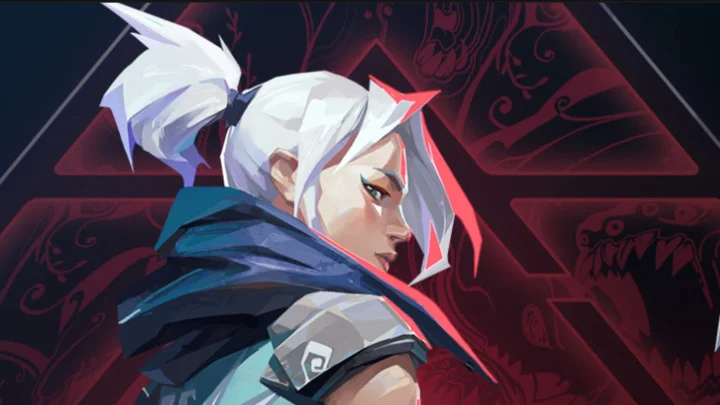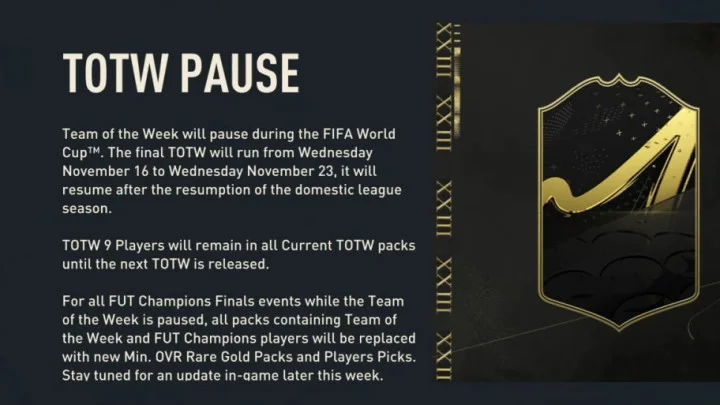The full release of Call of Duty: Modern Warfare 2 is finally here, but some players have run into some problems with the game's Vault Edition.
It's been a long journey, but we've finally made it to the full release of Modern Warfare 2. After multiple betas and early access periods, players all over can now dive into the campaign and multiplayer. Those who purchased the game's Vault Edition, a pricey $100 option that came complete with a Battle Pass, 50 tier skips, unique Operators and more for PlayStation, have logged in only to find that some of their promised content is missing.
Understandably, it's left many players feeling confused and disappointed. But Infinity Ward has been quick on the case, identifying a way for players to fix the issue.
Modern Warfare 2 Vault Edition Not Working: How to Fix
In a recent Tweet, Infinity Ward informed players that, should they be missing either the Oni Operator or Vault Edition content on PlayStation, they should follow this path:
- Go to Settings
- Then Users and Accounts
- Then select Other
- Finally, select Restore Licenses
For the majority of players, this should help to fix the issue. Some, however, might only see their missing content after restarting their console, so it's worth giving it a try just to be safe.
For more on Call of Duty, be sure to check out our other top five lists:
- Top 5 Call of Duty Games of All Time
- Top 5 Call of Duty Guns of All Time
- Top 5 Call of Duty Maps of All Time
- Top 5 Warzone Moments of All Time
- Top 5 Warzone Seasons of All Time
Additionally, feel free to check out our timeline on the history of the Call of Duty franchise!
This article was originally published on dbltap as Modern Warfare 2 Vault Edition Not Working: How to Fix.