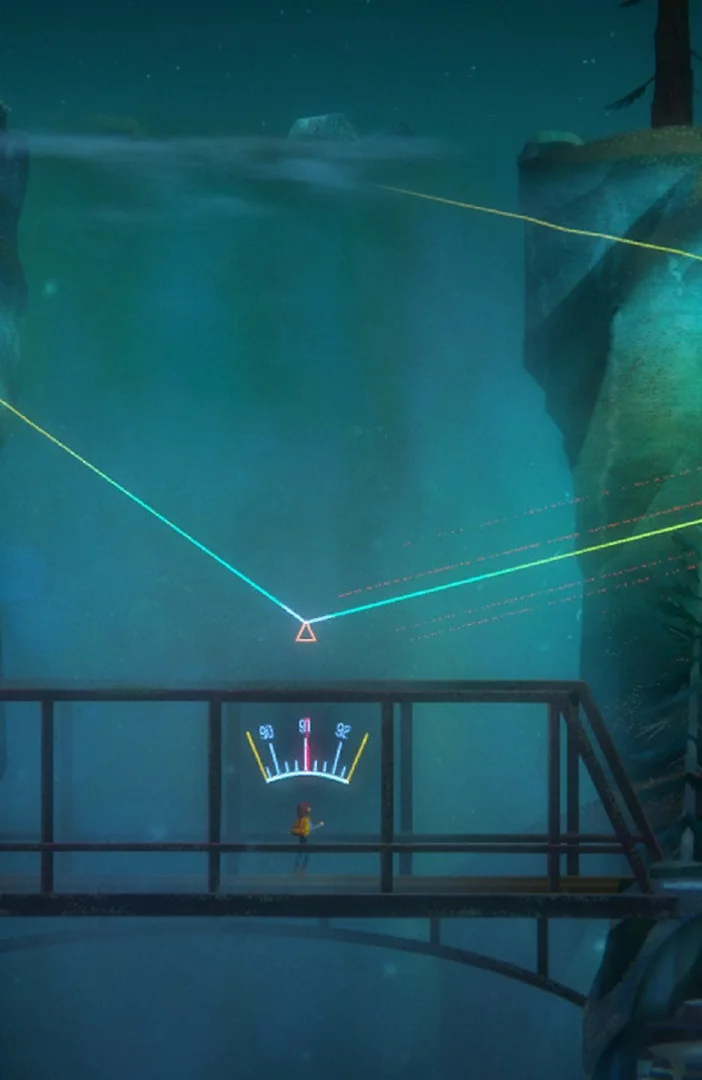As Fortnite Chapter 4 Season 4 unfolds, some Xbox users are receiving a login failed notice every time they try to play Fortnite. Here's how to fix the frustrating bug.
Fortnite Last Resort is a huge improvement from Fortnite WILDS. The heist-inspired season brought back fan-favorite Mythic weapons, including Midas' Drum Gun, that are locked inside heavily guarded Vaults in three new POIs. Breaking into Vaults is chaotic and disorienting, but if you make it out with a Mythic, you are basically guaranteed a spot in the endgame.
As a result, the Fortnite player count continues to reach new heights. X user, iFireMonkey shared the new concurrent player count peak reached on Aug. 26 as 2.6 million players explored the new season at the same time. With so much extra traffic, there is bound to be some server issues, and Xbox users are experiencing the brunt of the problems.
Login Failed Fortnite Xbox: How to Fix
For some Fortnite players on Xbox, they are receiving a login failed message when they go to load Fortnite. The game will launch, but once players try to select their account, they are met with a login failed notice.
Here are a few ways to fix the login failed Fortnite issue:
- Restart your Xbox
- Uninstall and then reinstall Fortnite
- Turn the WiFi off and then back on
- Quit Fortnite and then re-launch the game
For most people, one of these methods typically works. The thing you should not do is hit Retry; the button is relatively useless and will not get you back on the game.
If none of these go-to fixes work, then the best thing to do is to reset your Xbox. Now, it might seem a bit scary to fully reset your console, but you will be able to keep all your games, apps, and data thanks to the cloud.
To reset your Xbox, follow these simple steps:
- Go to Settings.
- Then, Profile and System.
- Next, Console Info.
- Hit Reset Console.
The button will ensure you keep your games and apps, so once you finish the process, Fortnite should be fine to play.
This article was originally published on dbltap as Login Failed Fortnite Xbox: How to Fix.