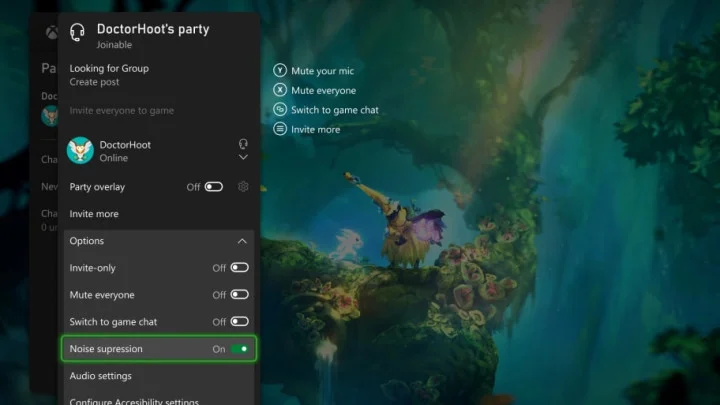A new update has been rolled out for Xbox consoles, offering a new noise suppression option in Xbox Chat. Here's how to turn it on.
Xbox Chat isn't quite what it used to be. Crackling audio and screeching feedback is less of a problem on modern consoles, but there can still be a lot of unwanted noises or interruptions during a party chat. With a new update, Microsoft has taken some steps to reduce the issue of noise suppression. Noises from controller presses, music, and even breathing can be removed from voice chat on Xbox Series X|S consoles.
Here's how to find the option in your settings to toggle it on or off.
How to Turn on Party Chat Noise Suppression in Xbox Chat
To turn on noise suppression in Xbox Chat players will simply need to open the guide on their Xbox consoles, scroll to 'Parties & chats' and select 'Options'. From here, there are four options to toggle:
- Invite-only
- Mute everyone
- Switch to game chat
- Noise suppression
Toggle noise suppression to 'On' in order to benefit from reduced background noise in party chats. If there is extra noise that you want the party to hear, music for example, then the option can quickly be toggled off through the same settings.
This article was originally published on dbltap as How to Turn on Party Chat Noise Suppression in Xbox Chat.