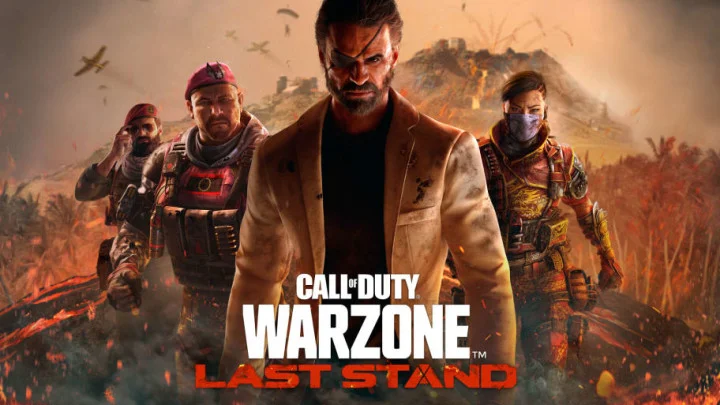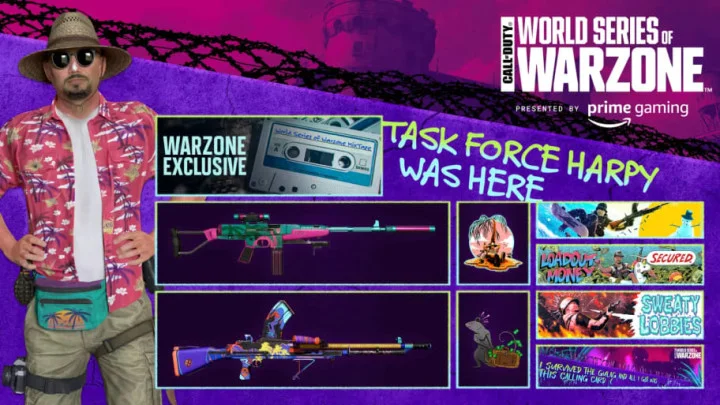Slide Canceling is an important tactic learned in order to gain the upper hand on opponents. Here's how to pull it off in Warzone 2.
Slide Canceling has the benefit of increasing movement speed when navigating the map, as well as making you a harder target to hit. It's not always easy to pull off, and players have had to come up with some creative methods to execute the trick in Modern Warfare 2.
For those looking to make a name for themselves early on in Warzone 2, here's how to Slide Cancel.
How to Slide Cancel in Warzone 2
In order to Slide Cancel in both Modern Warfare 2 and Warzone 2 players will need to use a controller. At the time of writing, mouse & keyboard players won't be able to pull off this trick.
There's a few steps involved in Slide Canceling:
- Head over to the ‘Settings‘ menu and choose the 'Controller' option.
- Scroll down until you come across the ‘Automatic Sprint‘ option.
- Choose the ‘Automatic Tactical Sprint‘ option from the drop-down menu.
- Once in a match, press the Slide button.
- As soon as you slide, turn to the direction you want to move then immediately follow with the Left Stick moving in the opposite direction. This cancels the slide.
It's worth noting that this isn't an intended mechanic, meaning it could be patched out in the future.
This article was originally published on dbltap as How to Slide Cancel in Warzone 2.