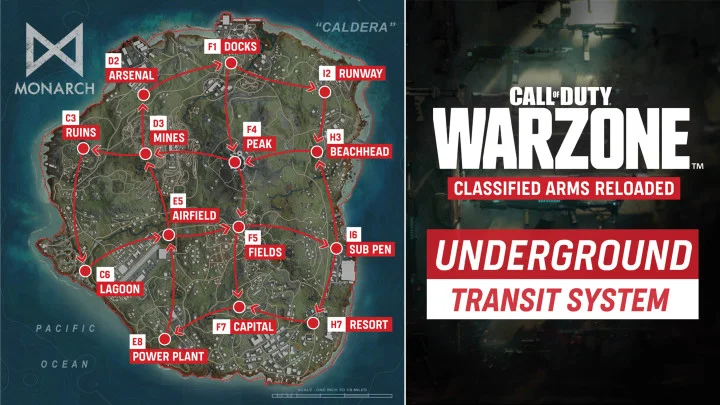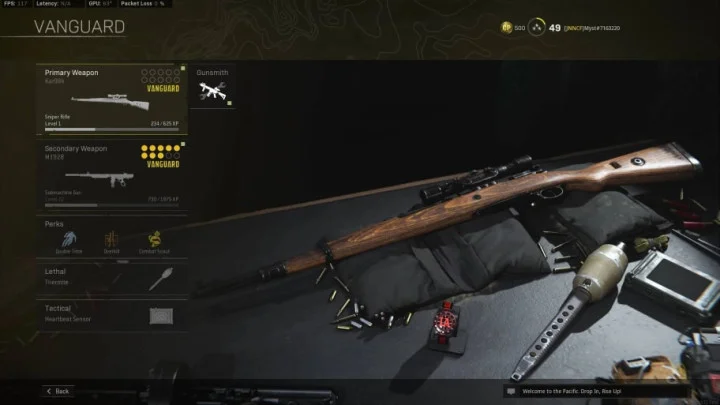Weapon inspection has become pretty common among FPS games in the past few years, from Team Fortress 2 to Rainbow Six allowing one to check out their sweet weapon skins that they (probably) forked over a good bit of cash to grab.
Warzone also has the feature, due in part to the increased popularity of skins, and cosmetic options for guns becoming more and more of a focus. If you're one who gets excited over cosmetic enhancements in game, then here's how to check your weapon skins out on both Warzone and Vanguard.
How to Inspect Your Weapon in Warzone Season 3 Reloaded
If you've ever wanted to check out that cool new golden tiger skin, or whatever you just paid an unnecessarily large amount of money for, Warzone has you covered.
Now all you need to do to get a look at the gun is press either the I key on a keyboard or the left D pad on a controller. Doing so will allow your to twirl your gun around and admire your skin. The controls are the same in both Warzone, and Vanguard.
In addition the feature can, of course, be rebounded to any key you want in the options menu, so feel free to get creative. With your cosmetics rumored to be available for transfer to Warzone 2, this feature will become more and more prominent as time goes on.