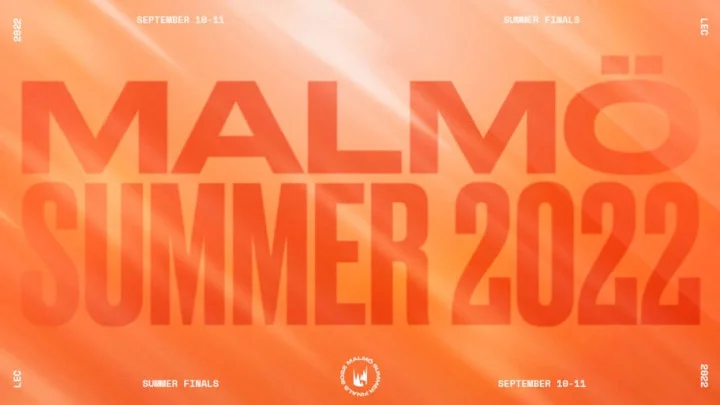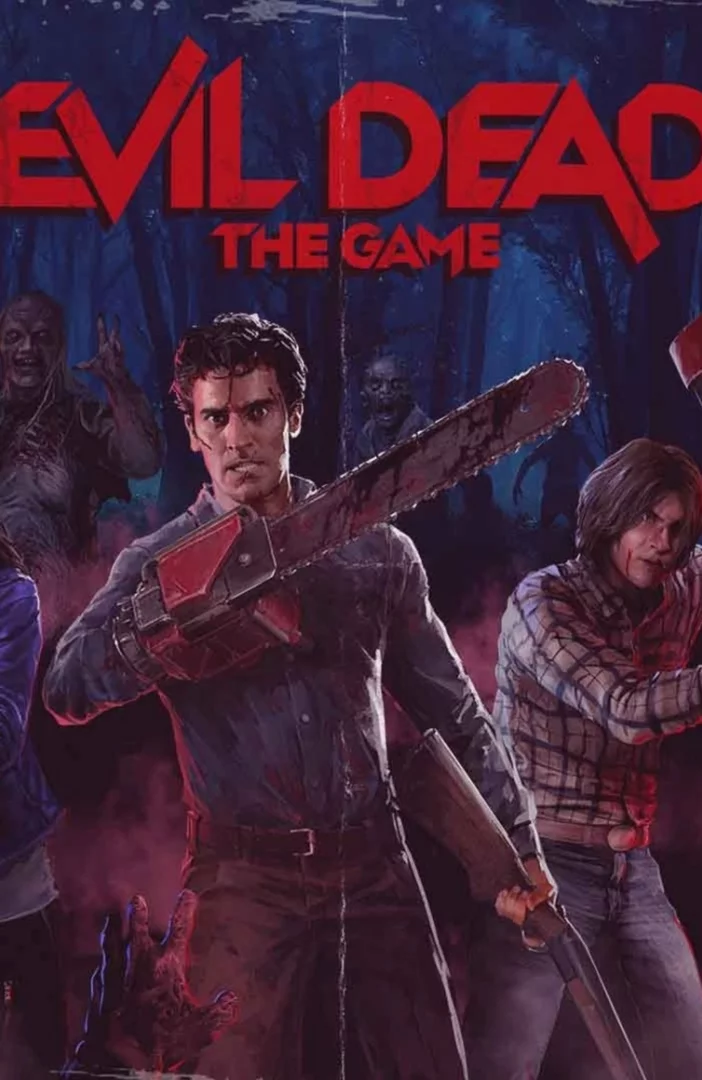Have you been experiencing the "Profile Query Failed" error in your recent Fortnite matches? Fortnite's most recent update often causes the error, so updating your router will likely not fix the issue.
Use these tips to stop the interruption from continuing during your games.
How to Fix Fortnite ‘Profile Query Failed’ Error
If you have not updated Fortnite, ensure that your game is up-to-date. To check if your game is updated, open the Epic Games launcher and head to the settings icon. Make sure the "Auto Update" box is selected so your game automatically downloads and installs whenever a new update occurs. If this did not work, try the next tip.
Players shared that unlinking their Fortnite account from their Google account solved the error. To unlink your accounts, open the Epic Games launcher and head to the "Account Settings" tab, and select to unlink your account from Google.
This article was originally published on dbltap as How to Fix Fortnite ‘Profile Query Failed’ Error.