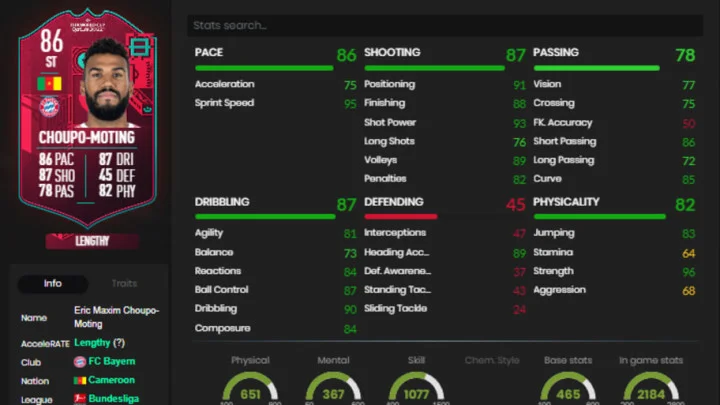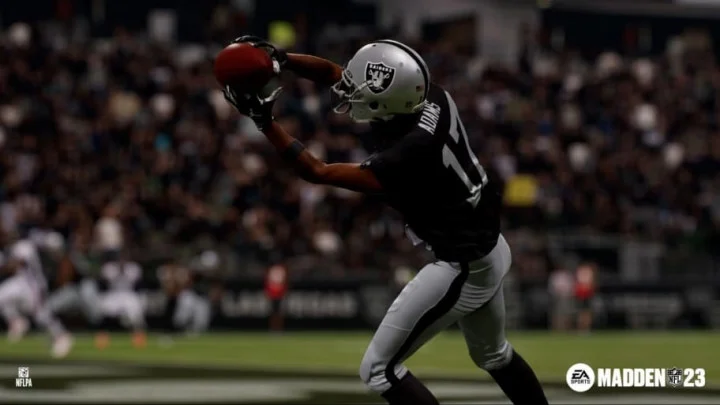World of Warcraft: Dragonflight is finally here, but players have already encountered some server issues. Here's how to check the server status.
World of Warcraft's Dragonflight expansion went live yesterday, introducing players to heaps of new content. The brand-new dracthyr Evoker, World of Warcraft’s first-ever race and class combination, has entered the fray, alongside four new zones: the Waking Shores, Ohn’ahran Plains, the Azure Span and Thaldraszus.
Though many have been eager to dive straight into the new content, World of Warcraft has suffered a few server outages withy the launch. For a huge MMO update, this is to be expected. That said, players should anticipate a few more over the next few days.
So, how can you check the server status for World of Warcraft: Dragonflight?
Dragonflight World Server Status
One of the fastest ways to check if there has been a reported server outage in World of Warcraft is to check Blizzard's customer service social media accounts. Depending on which region you're looking for, you'll need to keep an eye on the following:
- Blizzard CS - The Americas
- Blizzard CS EU
- Blizzard CS ES - América Latina
- Blizzard CS PT - América Latina
Additionally, players can check Blizzard's Battle.net support page for World of Warcraft, which offers information on the game's maintenance schedule.
Lastly, the forum posts on Blizzard's official site offers a great insight into issues encountered by other players. Community Manager responses will also be posted here, letting players know when a fix is on the way.
This article was originally published on dbltap as How to Check Dragonflight Server Status.