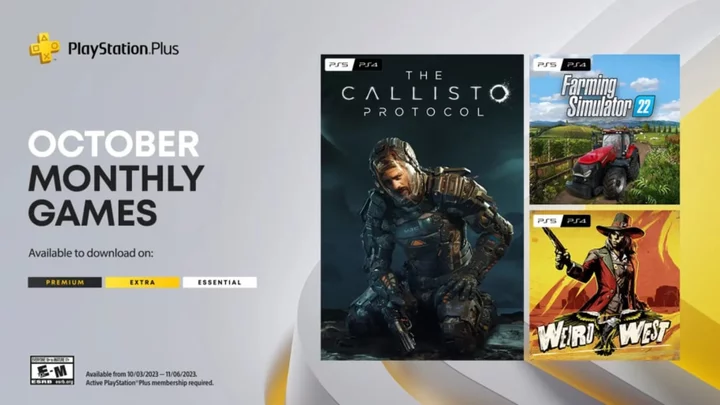Changing your Fortnite lobby background is more complicated than players might expect.
Every major Fortnite update comes with a new theme that highlights the current season's lore. In Fortnite Chapter 4 Season 4, vampire Kado Thorne invaded the island with three properties full of Mythic weapons. Players must complete the ultimate heist to break into his heavily guarded Vaults to get their hands on one of his weapons.
To go along with each season, Epic Games changes the Fortnite lobby backgrounds fit the current theme. Unlike Loading Screens, though, fans cannot change the lobby backgrounds in-game. In fact, only PC players can change their lobby backgrounds by editing the game's cache.
Here's a breakdown of how to change your Fortnite lobby background.
How to Change Fortnite Lobby Background
To change your Fortnite lobby background on PC, you must edit the game's cache by following these steps:
- Download your favorite lobby background.
- Resize the image to 2048x1024 on Adobe Photoshop and save.
- Open your AppData folder and then the Local folder.
- Copy the name of the current Fortnite lobby image.
- Rename your image to that name.
- Replace the files with the resized image.
Can You Change Your Fortnite Lobby Background on Console?
No, you cannot change your Fortnite lobby background on console. Players on Xbox One, Xbox Series X|S, PlayStation 4, or PlayStation 5 must keep the general Fortnite lobby background.
Perhaps in Fortnite Chapter 5, Epic Games will allow all players to customize their lobby backgrounds in-game. With all the rumored changes coming in the next chapter, including a Racing Mode and possible map destruction, new lobby backgrounds could be yet another feature to enhance the Fortnite experience for new and returning players. Like Loading Screens, custom lobby backgrounds could featured in the Battle Pass.
Will Epic Games Ban You for Changing Your Fortnite Lobby Background?
No, Epic Games will not ban you for changing the Fortnite lobby background. There is no risk of a ban just from editing the game's cache. You only risk being banned if you touch the game's essential data.
This article was originally published on dbltap as How to Change Fortnite Lobby Background.