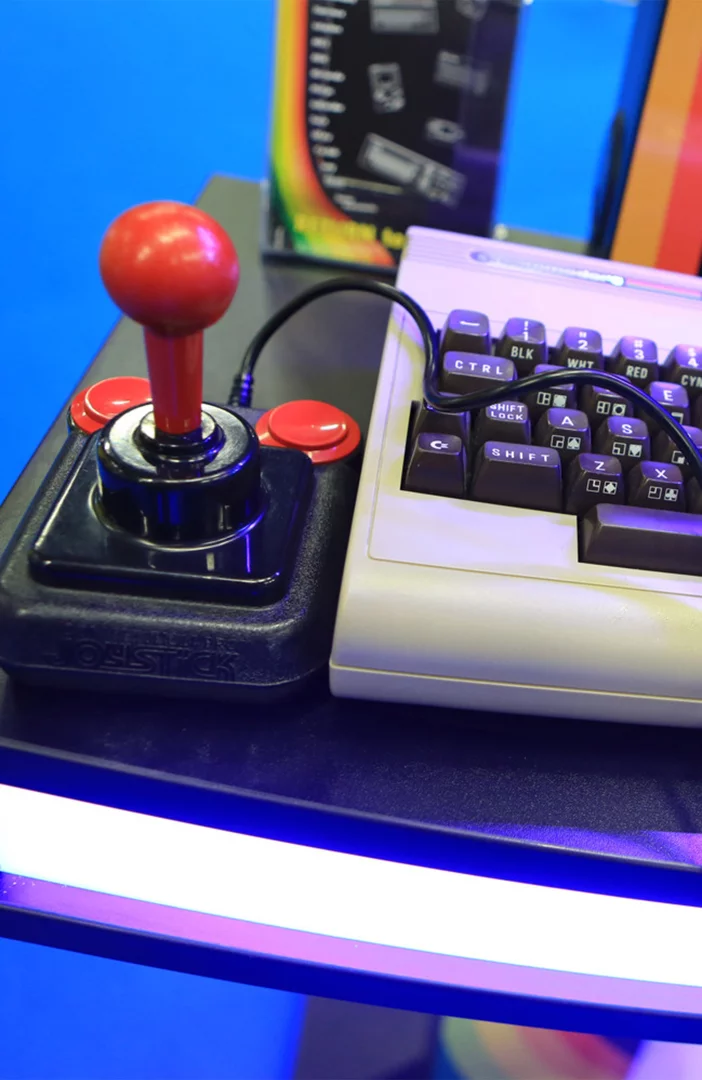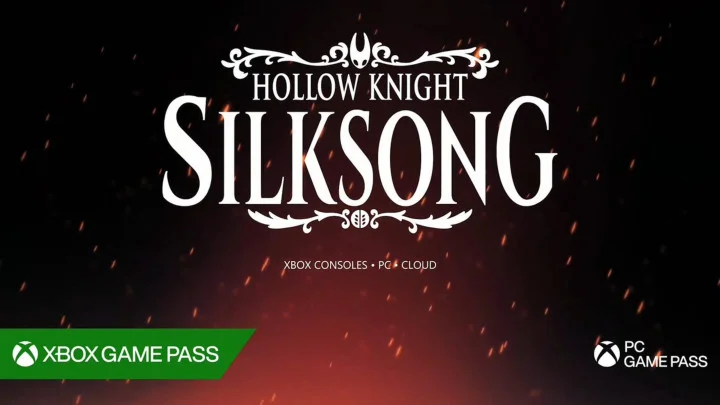Adding friends on Rumbleverse is complicated because you have to connect your account to Epic Games.
Rumbleverse, Epic Games' new free-to-play battle royale game, is now available on PlayStation, Xbox, and PC. In its solo main game mode, players can customize their fighters with unique items to fight to victory with 39 other players. A co-op duo game mode is also available in which players can team up with a friend to face off with 19 other teams.
How Do I Add Friends on Rumbleverse?
Here is the full rundown for how to team up with your friends in Rumbleverse.
- You'll first need an Epic Games account alongside a PSN or Xbox Live account, depending on which platform you're using. If you're playing on PlayStation or Xbox, both you and any friends will need to link your Epic Games account with your console after launching Rumbleverse, which requires authentication on a smartphone or computer.
- You'll then need to download and run the Epic Games launcher on your computer. This can't be done on PlayStation or Xbox.
- From the Epic Games launcher, click on the 'Friends' tab in the top-right corner and search for your friend using their email address or Epic Games display name.
- Once completed, launch Rumbleverse again, and when on the character screen, select the plus sign to open the Social Screen to invite your friend to play in duo mode. You can also join a friend's game from this screen if they are currently online.
- A menu will appear with friends you have added through the Epic Games launcher, regardless of which platform they are playing on. Once successfully invited, they will appear in your party, and you'll be able to proceed to find a match in duo mode.
This article was originally published on dbltap as How to Add Friends on Rumbleverse.