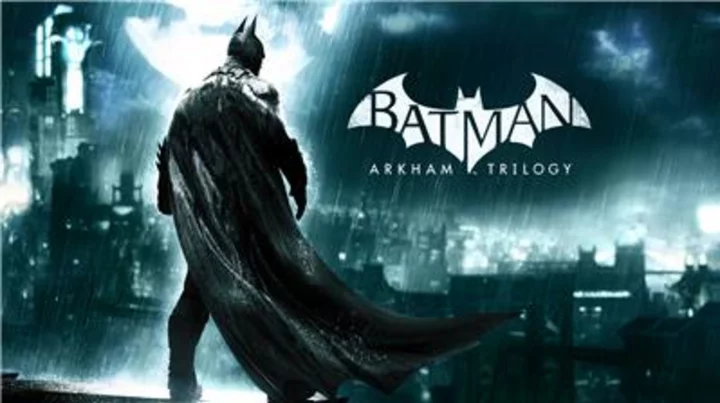God of War Ragnarök has over 70 accessibility features designed to let players customize the gameplay experience to suit their needs.
Especially in an action-adventure game like God of War Ragnarök, accessibility features can make or break players' experiences with the title. As such, here's a breakdown of all of the accessibility features in God of War Ragnarök.
God of War Ragnarök Accessibility Settings: Full List
Accessibility Presets
God of War Ragnarök has four new Accessibility Presets, each with a "some" or "full" option: Vision Accessibility, Hearing Accessibility, Motion Reduction and Motor Accessibility. Enabling the Some option will simply enable some of the more noticeable features, while enabling the Full option will enable a larger suite of settings that are more comprehensive.
These options can be a one-stop shop for those looking to jump straight in without going through the entire plethora of options. For those who do want to go through the list, there are 11 main sections of Accessibility Settings available.
Alternative Controls
- Control customize: Remap using an action-based button mapping system for 14 unique player buttons
- Control scheme: Default, Inverted, Classic, Left-Handed, Right-Handed, Survivalist, Assassin, Custom 1, Custom 2, Custom 3
- Controller vibration: 0 to 10 slider
- Touchpad button (menu entry): Left/right entry, Press/hold entry, Weapons, Screen Only, Map Only
- Touchpad swipe shortcuts: Off, Navigation Assist, HUD Toggle, High Contrast Display, Spartan Rage, Quick Turn, Shield Strike
- Left stick and right stick: Default, Inverted
- Climbing movement: Default, Camera
- Quick turn: Off, Hold Block [L1] + Bare Hands Button [Down Directional Button], Hold Back on Move Stick + Press Sprint Button [R3]
- Spartan rage: Sprint [L3] + Lock On [R3], Evade [X] + Interact [O]
- Stun grab enemies: Press Lock-On [R3], Hold Interact [O], Move Stick
- Skills navigation: Default, Directional Buttons
- Weapon sheathing: Default, Weapon Toggle
Hold and Presses
- Repeated button presses: Tap or Hold
- Block style: Hold or Toggle
- Aiming style: Hold or Toggle
- Evade style: Default, Default+ and Tap Roll
- Neutral evade: Off, On
- Evade assist: Off, On
- Sprint: Press Sprint button [L3], Hold Evade [X], Auto
- Delay auto sprint: 0.0 - 5.0
- Menu holds: Default, Fast
Assistance
- Aim assist: Off, Classic, Classic+
- Puzzle aim assist: Off, On
- Lock-on camera: Off, Classic, Auto-Target, Auto Target+
- Strafe assist: Off, On
- Motion sensor function aiming activation: Off, Aiming
- Puzzle timing: Default, Extended, Extended+
- Horizontal/vertical speed – motion sensor function aiming: 0.1-3.0 slider
- Acceleration – motion sensor function aiming: 0-10 slider
- Reduce small motions – motion sensor function aiming: 0-30 slider
- Mini-game style: Precision, Single Button, Auto
- Miniboss checkpoints: Off, On
- Auto equip feature: Activated in Weapons and Armor Menu
- Auto pick-up: Off, Essentials, Economy, Full
- Recenter camera on attack: Off, Classic, Priority, Priority+
Subtitles and Captions
- Subtitles: Off, On
- Subtitle and caption blur: Off, On
- Subtitle and caption background: None, Light, Dark
- Direction indicators: Off, On
- Speaker names: Off, On
- Caption color: Off (White), Cyan, Green, Yellow, Pink, Orange, Purple, Blue
- Speaker color: Off (White), Cyan, Green, Yellow, Pink, Orange, Purple, Blue
- Subtitle color: Off (White), Cyan, Green, Yellow, Pink, Orange, Purple, Blue
- Captions: Off, On
- Subtitle and caption size: Default, Large, X-Large
Visual Aids
- Icon size: Small, Default, Large, X-Large
- UI text size: Default, Large, X-Large, XX-Large
- UI color correction: Default, Set 1, Set 2, Set 3
- Axe reflect visual: Off, On
- Filter strength: 1-10
- Visualization contrast: Light, Medium, Dark
- High contrast HUD: Off, On
- High contrast cinematics: Off, On
- Reduce flashing: Off, On
- Individual color selectors for 10 categories: Kratos color, Atreus color, Boss/Miniboss color, Enemy color, NPC color, Target color, Interact color, Hazard color, Traversal markings, Background color
- Color filter: Off, Red-Green, Green-Red, Blue-Yellow
- Controller visualization: Off, On
- High contrast display preset: Off, General, Red-Green, Green-Red, Blue-Yellow, Collector, Danger, Lighting
Motion Reduction
- Camera shake: 0 to 10 slider
- Ambient camera sway: 0 to 10 slider
- Motion blur: 0 to 10 slider
- Film grain: 0 to 10 slider
- Persistent center dot: Off, Small, Medium, Large
- Persistent center dot color: White, Black, Blue, Green, Purple, Red, Yellow
- Cinematic smoothing: Off, On
Navigation and Traversal
- Navigation assist: Off, On
- Traversal assist: Off, Auto, Auto+
Audio Cues and Screen Reader
- Audio cues: Off, On
- Screen reader for select key menus (English only): Off, On
Audio Tuning
- Global: 0 to 10 slider
- Effects: 0 to 10 slider
- Dialogue: 0 to 10 slider
- Music: 0 to 10 slider
- Controller speaker: 0 to 10 slider
- Accessibility audio cues: 0 to 10 slider
- Screen reader volume: 0 to 10 slider
- Audio cue glossary: In Options Menu
- Audio panning: -5 to 5 slider
- Center pan dialogue: Off, On
- Voice boost: Off, On
- Mono-audio system integrated support: Auto Detect
HUD
- Compass: On, Swipe, Off
- Enemy health bars: On, Swipe, Off
- Boss health bars: On, Swipe, Off
- Enemy off-screen indicator: On, Swipe, Off
- Combat HUD: On, Swipe, Off
- Gameplay notifications: On, Swipe, Off
- Aim reticle: On, Swipe, Off
Game Difficulty
- Challenge: Story, Grace, Balance, No Mercy, God of War
- Lessons learned codex: Review tips and lessons in the codex at any time
This article was originally published on dbltap as God of War Ragnarök Accessibility Settings: Full List.