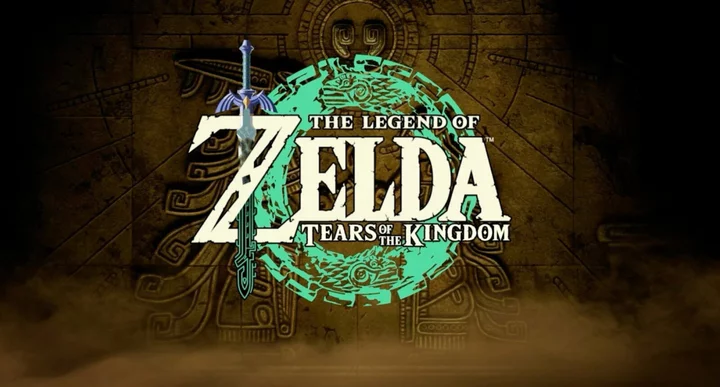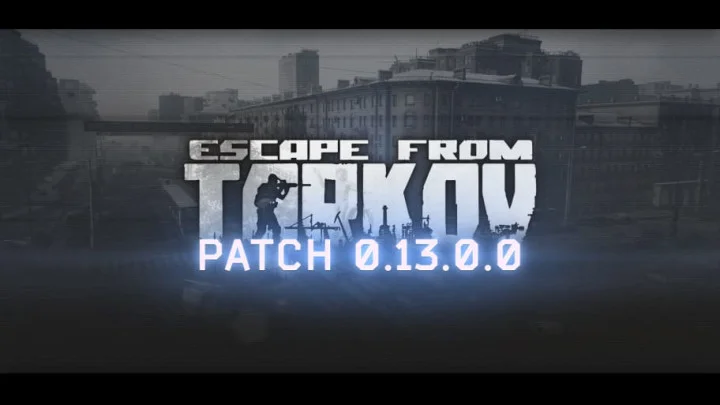In the last 24 hours, Fortnite has experienced several outages keeping thousands from playing the game.
Fortnite's latest update, Patch v23.40, introduced Most Wanted Quests and weapons to the Battle Royale, allowing players to earn free in-game cosmetics and compete for a spot on the Most Wanted Leaderboard. The update also added new Reality Augments and brought back the Heavy Sniper.
With such a large update, fans are eager to explore the new meta and work their way through the Most Wanted Quests. Recently though, many players have not been able to load into a game. When they try, they receive an error message that says, "Client is not compatible with the currently deployed server."
So, how can the issue be fixed?
Fortnite This Client is Not Compatible: How to Fix
Epic Games has assured the public that they have fixed the problem on their end. FortniteStatus tweeted, "We've resolved the issues preventing players from joining a match in any playlist."
Players still experiencing issues getting into a match should restart their game, and then restart their PC or console. PC players should also make sure their Graphics Card Driver is updated.
If any other issues pop up in the future and none of these techniques work, players should reinstall Fortnite.
This article was originally published on dbltap as Fortnite This Client is Not Compatible: How to Fix.